In today’s digital homes, Android TV has become a go-to entertainment hub for families. From streaming cartoons to educational content, it offers endless options for kids of all ages. But alongside the benefits comes a growing concern for parents: unsafe, intrusive, or inappropriate ads targeting children. Unlike traditional TV, where ad content is regulated, online ads on smart TVs are often unfiltered, unpredictable, and even manipulative.
This article explores the risks of ads on Android TV, why parents should take action, and how tools like ad blockers for Android TV can help create a safer viewing environment for kids.
The Hidden Risks of Ads on Android TV
1. Inappropriate Content
Kids may be watching an innocent cartoon, but a single ad for gambling apps, horror movies, or adult products can shatter the safe bubble parents try to maintain.
2. Manipulative Messaging
Many advertisers target children with psychological tactics, “limited time offers,” fake game rewards, or characters that pressure children into tapping or buying.
3. Data Collection
Ad tech platforms often gather personal information, including location, app behavior, and interests, even from underage users. This data can be sold or misused.
4. Addictive App Promotions
Some ads aggressively push low-quality or even malicious mobile games and apps designed to hook kids with microtransactions or attention traps.
Parental Controls Aren’t Enough
Android TV offers basic parental controls, but they typically don’t cover in-app ads, YouTube commercials, or third-party streaming apps. These built-in tools may let you:
- Block apps
- Restrict content ratings
- Set viewing time limits
But they don’t stop unsafe ads from reaching your children’s eyes. Parents need a deeper layer of control.
How Ad Blockers Help Protect Kids on Android TV
An effective ad blocker for Android TV helps you:
- Eliminate unsafe ad content across apps, browsers, and streaming platforms
- Protect your child’s privacy by blocking trackers
- Enhance performance by reducing bandwidth and processor usage
- Prevent exposure to malicious links or scams
Unlike simple app filters, a quality ad blocker works at the system or network level, giving you peace of mind.
AdLock – The Best Solution for Parents
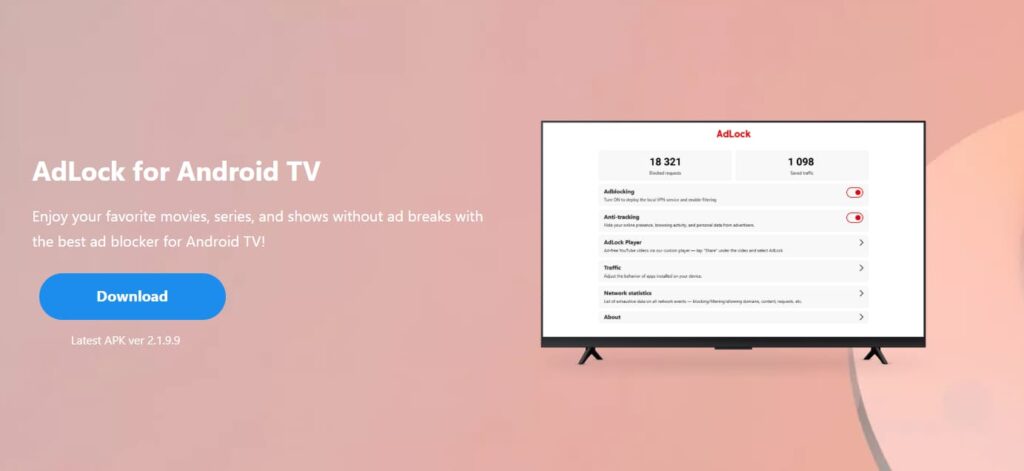
AdLock stands out as a parent-friendly and effective ad blocker for Android TV in 2025. It offers:
- Easy installation without root access
- App-wide ad blocking (including YouTube and browser-based platforms)
- Protection from data trackers and malicious ads
- Customizable filtering to fit your family’s needs
AdLock runs silently in the background and can be customized to allow or block specific domains, ideal for families that want safe access, not full lockdown.
Real-Life Scenarios: Why Parents Are Turning to Ad Blockers
Scenario 1: YouTube Disasters
Your 7-year-old is watching a math tutorial, and suddenly an ad for a horror movie trailer plays. You panic. With an ad blocker, that wouldn’t have happened.
Scenario 2: Sneaky In-App Offers
While using an educational app, your child sees “Get 10 free spins!” and is redirected to a casino-style game. Ad blockers can prevent these unsafe redirects.
Scenario 3: Data Privacy Breaches
Children’s profiles are not exempt from ad tracking. Many services don’t differentiate between child and adult user data unless actively blocked.
Can You Block Ads Without Rooting the Device?
Yes. Tools like AdLock use local VPN-based or DNS-level filtering, which requires no rooting. This means you can install and activate protection on your smart TV or streaming box (like NVIDIA Shield or Mi Box) without voiding warranties or compromising security.
How to Set Up an Ad Blocker on Android TV (Step-by-Step)
- Download the Ad Blocker: Get the official APK of AdLock from its website or sideload it using a USB drive.
- Install the App: Enable “Install unknown apps” in your Android TV settings.
- Configure Filters: Choose default filter lists or add custom domains.
- Activate Protection: Enable the local VPN to start filtering ads system-wide.
No coding, rooting, or hacks, just smart filtering for safer viewing.
What About YouTube Kids and Other Streaming Platforms?
Some apps are harder to filter due to internal ad delivery systems (like YouTube). However:
- AdLock’s app-wide filtering still blocks many popups and video interruptions
- For stricter protection, SmartTubeNext (a custom YouTube client) can be used alongside AdLock
- Platforms like Netflix, Disney+, and Amazon Prime don’t show third-party ads but may promote their own content; an ad blocker helps reduce distractions
Creating a Safer Digital Space at Home
Ad blocking is just one piece of the puzzle. Parents can also:
- Have open conversations with kids about online content
- Use family media plans to set expectations around screen time
- Stay informed about new threats and ad tactics
- Monitor device activity regularly for suspicious redirects or content
Combine all these with a powerful ad blocker for Android TV, and you create an environment where children can enjoy smart entertainment safely.
Final Thoughts: The Digital Parent’s Toolkit
Modern parenting includes protecting your kids not only in real life but also online. Android TV offers incredible educational and entertainment tools, but the ads that come with them pose serious risks. The good news is, you don’t have to accept it.
With tools like AdLock, families can take control of their digital environment, block harmful ads, and enjoy peace of mind, without compromising access to great content.
Ad blockers aren’t just for tech-savvy adults anymore. They’re part of every responsible parent’s toolkit.
